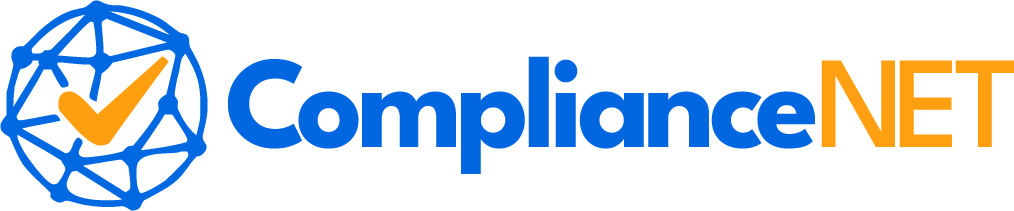Webhook video automation has become a crucial component in the toolkit of modern businesses seeking to streamline video content delivery and integrate seamless communication across platforms. As organizations aim to enhance user engagement and efficiency, understanding the intricacies of this technology becomes paramount. In the sections that follow, we’ll delve into the fundamental aspects of webhook video automation, explore practical implementation strategies, and uncover the vast array of benefits it offers. We’ll also provide a comprehensive guide on best practices, and address common challenges faced during integration, offering insights into effective solutions. This journey promises to equip you with the knowledge necessary to leverage webhook video automation to its fullest potential, thereby transforming your approach to video content management.
“`html
Understanding Webhook Video Automation
Webhook video automation is a powerful tool that enables seamless communication between different web applications. This process involves using webhooks to trigger automated actions, particularly in video-related processes. By understanding how webhook video automation works, businesses can streamline their operations and enhance user experiences.
What is a Webhook?
A webhook is a method of augmenting or altering the behavior of a web page or web application with custom callbacks. These callbacks may be maintained, modified, and managed by third-party users and developers who may not necessarily be affiliated with the originating website or application. In simpler terms, a webhook is a way for an app to provide other applications with real-time information.
How Does Webhook Video Automation Work?
In the context of video automation, webhooks can be used to automate various tasks such as video uploads, transcoding, and distribution. When an event occurs, such as a new video being uploaded, the webhook sends a notification to a specified URL. This notification can then trigger automated processes like converting the video format or posting it to a social media platform.
Key Components of Webhook Video Automation
- Event Source: The application or service where the event occurs, such as a video hosting platform.
- Webhook Endpoint: The URL where the webhook payload is sent. This is usually a server-side script that handles the incoming data.
- Payload: The data sent by the webhook, often in JSON format, containing details about the event.
- Trigger Actions: The automated tasks that are executed in response to the webhook notification.
Examples of Webhook Video Automation
Webhook video automation can be applied in various scenarios. For instance, a video streaming service might use webhooks to automatically notify subscribers when a new video is available. Similarly, a video editing tool could use webhooks to trigger the rendering process once a user finishes editing a video.
Conclusion
Understanding webhook video automation is essential for businesses looking to enhance their digital operations. By leveraging webhooks, companies can automate video-related tasks, ensuring efficient workflows and improved user satisfaction.
“`
“`html
How to Implement Webhook Video Automation
Implementing webhook video automation can streamline your video workflows and enhance efficiency. Follow these steps to get started:
1. Define Your Objectives
Begin by clearly defining the objectives of your video automation. Are you looking to automate video uploads, processing, or notifications? Understanding your goals will guide the setup process.
2. Choose the Right Platform
Select a platform or service that supports webhook integration. Platforms like Zapier, IFTTT, or custom solutions can offer the necessary tools to connect your video services.
3. Set Up Webhook Endpoints
Create webhook endpoints that will receive and process data from your video services. Ensure these endpoints are secure and can handle the expected data formats.
4. Configure Event Triggers
Determine the specific events that will trigger the webhook. These could include video uploads, status changes, or user interactions. Configure your platform to send data to the webhook endpoint when these events occur.
5. Test Your Setup
Before going live, conduct thorough testing to ensure everything works as expected. Simulate various scenarios to check the reliability and accuracy of the automation.
6. Monitor and Optimize
After implementation, continuously monitor the performance of your webhook video automation. Gather feedback and make necessary adjustments to optimize efficiency and effectiveness.
- Ensure security measures are in place to protect data.
- Regularly update your webhook endpoints and platforms.
- Stay informed about new features and updates in your chosen platform.
“`
“`html
Benefits of Using Webhook Video Automation
Webhook video automation offers numerous advantages that can significantly enhance the efficiency and effectiveness of your video management processes. By integrating this technology, businesses can experience a range of benefits, including:
Increased Efficiency
Automation reduces the need for manual intervention, allowing teams to save time and focus on more strategic tasks. This leads to quicker video processing and delivery.
Improved Accuracy
Automated systems minimize human error, ensuring that video data is processed consistently and accurately. This precision is crucial for maintaining quality and reliability in video content.
Scalability
With webhook video automation, businesses can easily scale their operations. Whether you need to handle a few videos or thousands, automation can manage the load without compromising performance.
Cost Savings
By reducing the need for manual labor and increasing operational efficiency, companies can lower their operational costs. Automation helps in reallocating resources to more value-driven activities.
Enhanced Collaboration
Webhook video automation facilitates better collaboration among teams by providing real-time updates and notifications. This ensures that all stakeholders are informed and can work together seamlessly.
Faster Time to Market
By streamlining video processing tasks, businesses can accelerate their time to market. This agility is essential for staying competitive in fast-paced digital environments.
Customization and Flexibility
Automation systems can be tailored to fit specific business needs, offering a flexible solution that can adapt to changing requirements and workflows.
Incorporating webhook video automation into your business strategy can lead to substantial improvements in productivity, quality, and overall performance, making it a valuable tool for modern enterprises.
“`
“`html
Best Practices for Webhook Video Automation
To achieve successful webhook video automation, it’s important to follow certain best practices. These practices ensure that your automation processes run smoothly and efficiently, minimizing errors and maximizing functionality.
Use Secure Connections
Security is a top priority when dealing with webhooks. Always use HTTPS to encrypt data transmitted between your systems. This helps protect sensitive information from being intercepted by malicious actors.
Validate Incoming Data
Before processing any data received from a webhook, validate it to ensure it’s in the expected format and contains all necessary information. This prevents errors and potential security vulnerabilities.
Implement Retry Mechanisms
Network issues or server downtimes can cause webhook delivery failures. Implement retry mechanisms to attempt redelivery of failed webhooks, ensuring that critical data isn’t lost.
Log Webhook Events
Maintain a detailed log of all webhook events. Logging helps in troubleshooting issues, monitoring system performance, and auditing purposes. It provides a record of what occurred and when.
Test Thoroughly
Before deploying any webhook automation, thoroughly test it in a controlled environment. Testing helps identify potential issues and ensures that the automation performs as expected under various conditions.
Use Versioning
When updating your webhook automation, use versioning to manage changes. This allows you to roll back to previous versions if needed and helps maintain compatibility with other systems.
Optimize for Scalability
Design your webhook automation with scalability in mind. As your system grows, your automation should be able to handle increased loads without compromising performance.
Provide Clear Documentation
Ensure that your webhook automation is accompanied by clear and comprehensive documentation. This helps users understand how to integrate and use your webhooks effectively.
Monitor Performance
Regularly monitor the performance of your webhook automation. Use analytics tools to track metrics such as response times and error rates, allowing you to make informed improvements.
By following these best practices, you can ensure that your webhook video automation is robust, reliable, and efficient, providing significant value to your operations.
“`
“`html
Common Challenges in Webhook Video Automation and How to Overcome Them
While webhook video automation offers numerous advantages, it also presents several challenges that can hinder its effectiveness. Understanding these challenges and knowing how to address them is crucial for successful implementation.
1. Inconsistent Data Transmission
One common issue is the inconsistent transmission of data between the webhook and the video platform. This can lead to missed events or incomplete video processing.
- Solution: Implement retry mechanisms and ensure robust error handling to manage failed transmissions. Use logging to monitor data flow and identify issues promptly.
2. Security Concerns
Security is a significant concern with webhooks, as they can expose sensitive data if not properly secured.
- Solution: Use HTTPS for encrypted data transfer and validate incoming requests with a secret token or signature verification to ensure authenticity.
3. Scalability Issues
As the volume of video data increases, scalability can become a challenge, potentially leading to performance bottlenecks.
- Solution: Design your system to be scalable from the outset. Utilize cloud services and load balancing techniques to handle increased loads efficiently.
4. Complex Debugging
Debugging webhook video automation can be complex due to the asynchronous nature of webhooks.
- Solution: Implement detailed logging and monitoring tools to trace the flow of data and identify where issues arise. This will aid in quicker debugging and resolution.
5. Versioning and Compatibility
Updates to either the webhook provider or video platform can lead to compatibility issues.
- Solution: Regularly check for updates and maintain a versioning strategy to ensure compatibility. Test updates in a staging environment before full deployment.
By proactively addressing these challenges, you can ensure a smoother and more reliable webhook video automation experience.
“`