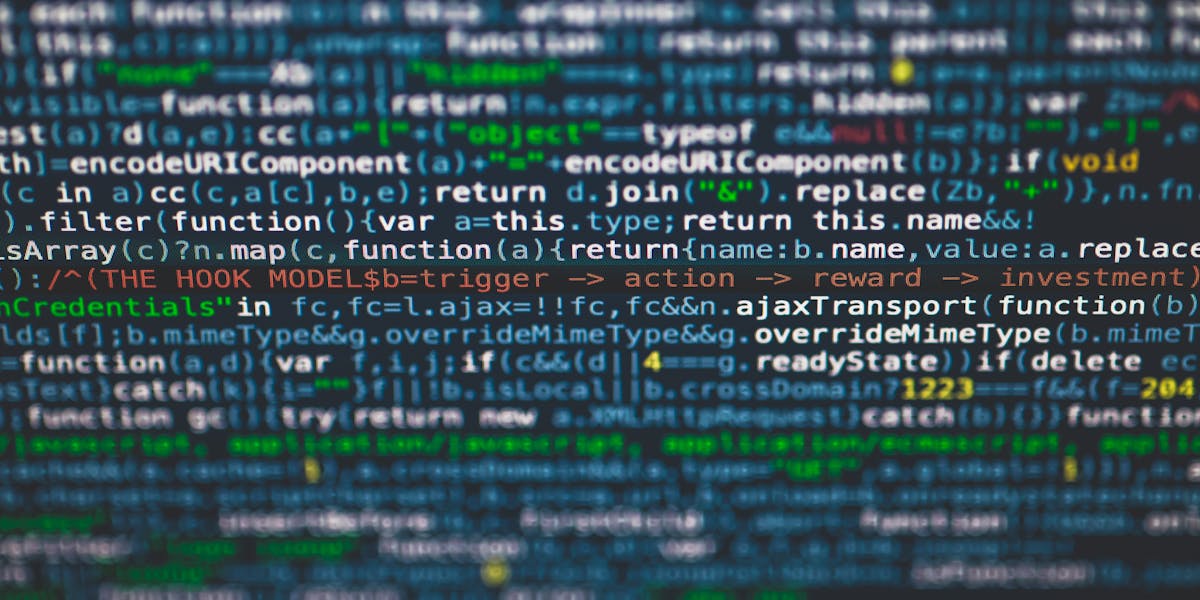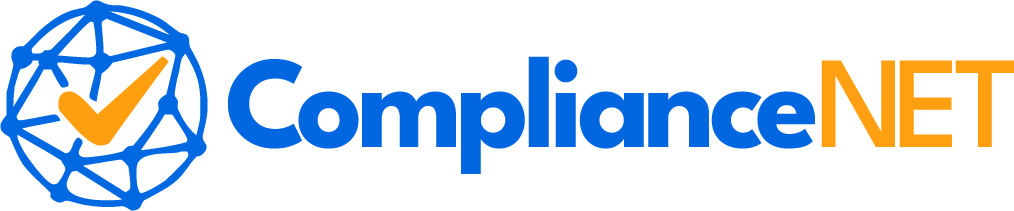To **build a video API with JSON**, understanding the fundamentals of JSON is crucial. In today’s digital landscape, video content is a dynamic method to engage audiences, making the development of efficient video APIs a vital skill for developers. JSON, a lightweight data interchange format, enhances this process with its structured and easily readable format. Throughout this article, we will delve into the foundational aspects of JSON as it pertains to video API development, explore the core components of a video API, and provide a step-by-step guide to crafting a robust video API using JSON. Additionally, we will cover best practices, testing, debugging techniques, and discuss the numerous advantages of JSON-powered video APIs, such as improved performance and security measures. Join us as we explore the essentials of creating a high-performing video API with JSON, tailored to meet the evolving needs of developers and businesses alike.
“`html
Understanding JSON for Video API Development
JSON, or JavaScript Object Notation, is a lightweight data interchange format that’s easy for humans to read and write, and easy for machines to parse and generate. It is widely used in video API development due to its simplicity and flexibility.
What is JSON?
JSON is a text format that is completely language independent but uses conventions familiar to programmers of the C family of languages. These properties make JSON an ideal data-interchange language.
Why Use JSON in Video APIs?
- Readability: JSON is easy to read and understand, which simplifies the process of debugging and development.
- Flexibility: JSON can represent complex data structures, making it suitable for various data types required by video APIs.
- Interoperability: JSON is supported by most programming languages, ensuring seamless integration across different platforms.
JSON Structure
JSON structures are built on two types:
- Objects: These are collections of key/value pairs, enclosed in curly braces
{}. Each key is a string and must be unique within an object. - Arrays: These are ordered lists of values, enclosed in square brackets
[]. Values can be strings, numbers, objects, arrays, true, false, or null.
Example JSON for a Video API
{
"videoId": "12345",
"title": "Introduction to JSON",
"description": "A basic introduction to JSON for video API development.",
"duration": 3600,
"tags": ["JSON", "API", "video"],
"author": {
"name": "John Doe",
"profile": "https://example.com/profile/johndoe"
}
}
In this example, the JSON object includes various properties like videoId, title, description, duration, and more. This structure can be easily extended to include additional metadata as required by the video API.
Conclusion
Understanding JSON is crucial for developing efficient and scalable video APIs. Its simplicity and flexibility make it an ideal choice for developers looking to create robust video solutions. By mastering JSON, developers can enhance the functionality and user experience of their video APIs.
“`
“`html
Key Components of a Video API
Building a robust Video API requires understanding and implementing several essential components. These components ensure the API is functional, scalable, and user-friendly.
1. Authentication and Authorization
Authentication ensures that only authorized users can access the API. Implementing OAuth 2.0 or API keys can provide secure access. Authorization determines what actions a user can perform, ensuring data security and integrity.
2. Video Upload and Storage
Efficient video upload mechanisms are crucial. This includes handling large files and ensuring reliable uploads. Once uploaded, videos should be stored securely, often in cloud storage solutions like AWS S3 or Google Cloud Storage.
3. Video Encoding and Transcoding
To ensure videos are compatible across different devices and platforms, encoding and transcoding processes are vital. These processes convert video files into various formats and resolutions, optimizing playback quality and performance.
4. Video Playback
A seamless video playback experience is crucial for user satisfaction. This includes adaptive streaming technologies like HLS or DASH, which adjust video quality based on user bandwidth and device capability.
5. Metadata Management
Managing metadata is essential for organizing and retrieving video content efficiently. Metadata includes information like title, description, tags, and thumbnails, enhancing searchability and user engagement.
6. Analytics and Reporting
Integrating analytics allows tracking of video performance and user engagement. This data can provide insights into viewer behavior, helping to optimize content and improve user experience.
7. Error Handling and Logging
Effective error handling and logging mechanisms are crucial for identifying and resolving issues quickly. This ensures minimal downtime and a smooth user experience.
- Authentication and Authorization: Secure access and user permissions.
- Video Upload and Storage: Reliable uploads and secure storage.
- Video Encoding and Transcoding: Format compatibility and quality optimization.
- Video Playback: Seamless streaming experience.
- Metadata Management: Enhanced content organization and retrieval.
- Analytics and Reporting: Insights into video performance and user behavior.
- Error Handling and Logging: Quick issue resolution and minimal downtime.
“`
“`html
How to Craft a Video API Using JSON
Creating a Video API using JSON involves structuring your API to handle video data efficiently and effectively. Below are the steps and considerations to help you develop a robust Video API using JSON.
Define Your API Endpoints
Start by identifying the endpoints your API will need. Common endpoints might include:
- /videos: To retrieve a list of videos.
- /videos/{id}: To access a specific video by its ID.
- /upload: To handle video uploads.
- /delete/{id}: To delete a video by its ID.
Design JSON Data Structures
Design your JSON responses to be clear and concise. A typical JSON response for a video might include:
{
"id": "12345",
"title": "Sample Video",
"description": "This is a sample video.",
"url": "http://example.com/video.mp4",
"thumbnail": "http://example.com/thumbnail.jpg",
"duration": 120
}
Implement CRUD Operations
Ensure your API supports CRUD operations (Create, Read, Update, Delete). This allows clients to manage video resources effectively:
- Create: Use POST requests to add new videos.
- Read: Use GET requests to retrieve video data.
- Update: Use PUT or PATCH requests to modify existing videos.
- Delete: Use DELETE requests to remove videos.
Handle Video Metadata
Include metadata such as title, description, and tags in your JSON responses. This information is crucial for search and categorization.
Enable Video Uploads
Allow users to upload videos through your API. Consider using multipart/form-data for file uploads and return a JSON response with the status of the upload.
Integrate Authentication
Implement authentication mechanisms to secure your API. JSON Web Tokens (JWT) are a popular choice for authenticating requests.
Document Your API
Provide clear documentation for developers using your API. Include details on endpoints, request/response formats, and authentication requirements.
“`
“`html
Best Practices for Video API Development
Developing a robust and efficient video API requires adherence to best practices that ensure reliability, scalability, and ease of use. Whether you’re building from scratch or refining an existing API, these guidelines will help you create a high-quality product.
Design for Scalability
Scalability is crucial for handling increased loads as your user base grows. Implement strategies such as load balancing and clustering to distribute traffic effectively. Consider using cloud services that offer auto-scaling features to accommodate demand spikes.
Maintain Consistent Versioning
Versioning your API is essential to manage changes and updates without disrupting existing users. Use a clear versioning system, such as v1, v2, etc., and ensure backward compatibility whenever possible. Communicate changes through detailed documentation and deprecation notices.
Provide Comprehensive Documentation
Documentation is the backbone of a successful API. Include detailed guides, examples, and reference materials to help developers understand and use your API effectively. Update documentation regularly to reflect API changes and enhancements.
Implement Thorough Testing
Testing is vital to identify and resolve issues before they affect users. Employ unit tests, integration tests, and end-to-end tests to cover all aspects of your API. Automated testing can help streamline this process and ensure consistent quality.
Ensure Robust Error Handling
Implementing comprehensive error handling improves user experience by providing clear feedback when issues occur. Use standardized error codes and messages, and offer guidance on how to resolve common errors. This transparency helps users troubleshoot issues efficiently.
Optimize for Performance
Performance optimization enhances user satisfaction by reducing latency and improving response times. Use techniques such as caching, compression, and asynchronous processing to optimize your API’s performance. Regularly monitor and analyze performance metrics to identify areas for improvement.
Focus on Security
Security should be a top priority in video API development. Implement authentication and authorization mechanisms, such as OAuth and API keys, to control access. Regularly update and patch your API to protect against vulnerabilities.
Gather and Act on Feedback
Encourage feedback from users to identify pain points and areas for improvement. Use this feedback to make informed decisions about future updates and enhancements. Engaging with your developer community can also foster a sense of collaboration and trust.
By following these best practices, you can develop a video API that meets the needs of your users while maintaining high standards of quality and performance.
“`
“`html
Testing and Debugging Your JSON Video API
Testing and debugging are crucial steps in ensuring the reliability and functionality of your JSON Video API. A well-tested API can handle data efficiently and provide a seamless experience for users.
Setting Up a Testing Environment
Before diving into testing, set up a controlled environment where you can safely test your API without affecting the production data. This involves:
- Creating a Sandbox: A sandbox environment mimics the production environment, allowing you to test without real-world consequences.
- Using Mock Data: Utilize mock JSON data to simulate real API requests and responses.
Automated Testing
Automated tests can save time and ensure consistency. Consider the following:
- Unit Tests: Focus on individual components of the API to verify each part functions correctly.
- Integration Tests: Ensure that different parts of the API work together as expected.
- Regression Tests: Run these tests after updates to confirm that existing functionalities are intact.
Debugging Techniques
Even with thorough testing, bugs can occur. Here are some debugging techniques:
- Log Files: Use log files to track API requests and identify where issues arise.
- Error Handling: Implement robust error handling to catch and report errors gracefully.
- Debugging Tools: Utilize tools like Postman or cURL to manually test API endpoints and inspect responses.
Continuous Monitoring
After deployment, continuous monitoring helps in identifying issues that may not have been caught during testing. Set up alerts and monitoring tools to keep an eye on API performance and error rates.
By following these testing and debugging strategies, you can enhance the reliability and efficiency of your JSON Video API, ensuring a smooth user experience.
“`
“`html
Benefits of a JSON-Powered Video API
Using JSON in your video API offers several advantages that enhance the development and user experience. Here are some of the key benefits:
Easy Integration
JSON’s lightweight data-interchange format allows for seamless integration with various programming languages. This compatibility simplifies the process of connecting your video API to different systems and applications.
Improved Performance
JSON’s compact structure ensures faster data transmission between the client and server. This efficiency can lead to quicker load times and a smoother user experience when streaming videos.
Scalability
With JSON, you can effortlessly scale your video API to accommodate growing user demands. Its flexibility allows for easy modifications and updates, ensuring your API can handle increased traffic and additional features.
Enhanced Readability
JSON’s human-readable format makes it easier for developers to understand and work with. This clarity reduces the likelihood of errors and facilitates quicker debugging and development processes.
Cross-Platform Support
JSON is universally supported across different platforms and devices. This ensures that your video API can be accessed and utilized by a wide range of users, regardless of their preferred technology.
Cost-Effectiveness
By leveraging JSON, you can reduce development costs as it requires less bandwidth and processing power compared to other formats. This efficiency can lead to significant savings in both time and resources.
Robust Data Handling
JSON allows for complex data structures to be represented in a simple and organized manner. This capability is crucial for handling various types of video data, such as metadata, user interactions, and playback settings.
Incorporating JSON into your video API strategy can greatly enhance its functionality, performance, and user satisfaction.
“`
“`html
Ensuring API Security When Using JSON
When developing APIs that utilize JSON, security should be a top priority to protect data and maintain user trust. Below are essential strategies to ensure your JSON-based API remains secure:
Implement Authentication and Authorization
Authentication verifies the identity of users accessing the API, while authorization determines their access rights. Use secure methods like OAuth 2.0 or JWT (JSON Web Tokens) to manage these processes.
- OAuth 2.0: A widely-used protocol that provides secure delegated access.
- JWT: A compact and URL-safe means of representing claims between two parties.
Validate JSON Input
Ensure that all JSON input is validated and sanitized to prevent injection attacks. Implement strict schema validation to enforce data types and structure.
- Use libraries like JSON Schema to define and enforce data formats.
- Reject any unexpected or malformed data.
Encrypt Data in Transit
Use HTTPS to encrypt data during transmission. This prevents interception by unauthorized parties and ensures data integrity.
- Ensure your API endpoints are accessible only via HTTPS.
- Regularly update SSL/TLS certificates to maintain security standards.
Rate Limiting and Throttling
Implement rate limiting to control the number of requests a user can make to your API. This helps prevent abuse and ensures fair usage.
- Set limits on the number of requests per minute/hour.
- Monitor usage patterns to adjust limits as needed.
Monitor and Log API Activity
Regularly monitor and log API activity to detect suspicious behavior and potential security breaches.
- Use logging tools to track access and error logs.
- Analyze logs for unusual patterns or unauthorized access attempts.
By implementing these security measures, developers can ensure their JSON APIs remain robust and secure against potential threats.
“`
“`html
Optimizing Performance of JSON Video APIs
Enhancing the performance of JSON Video APIs is crucial for delivering a seamless user experience. By focusing on optimization techniques, you can ensure faster data processing and efficient video delivery.
Minimize JSON Payloads
Reducing the size of JSON payloads can significantly improve API performance. Consider sending only essential data and removing unnecessary fields. This reduces bandwidth usage and speeds up data transmission.
Implement Compression
Utilize compression techniques such as gzip to compress JSON responses. This helps in minimizing the data size during transit, leading to quicker downloads and reduced latency.
Use Caching Strategically
Implement caching mechanisms to store frequently accessed data. By caching responses, you can reduce the number of server requests and improve response times for repeated requests.
Optimize Database Queries
Ensure that database queries are optimized for speed. Use indexing and query optimization techniques to enhance data retrieval, which in turn boosts API performance.
Asynchronous Processing
Consider using asynchronous processing to handle video processing tasks. This allows the API to manage multiple requests concurrently, improving overall efficiency and responsiveness.
Monitor and Analyze Performance
Regularly monitor API performance using tools and analytics. Analyze metrics such as response times and error rates to identify bottlenecks and areas for improvement.
Load Balancing
Implement load balancing to distribute incoming traffic across multiple servers. This ensures that no single server becomes overwhelmed, maintaining optimal performance even during high traffic periods.
Utilize Content Delivery Networks (CDNs)
CDNs can significantly enhance performance by caching video content closer to users. This reduces latency and ensures faster video delivery, improving the user experience.
By implementing these optimization strategies, you can ensure that your JSON Video API performs efficiently and meets user expectations for speed and reliability.
“`