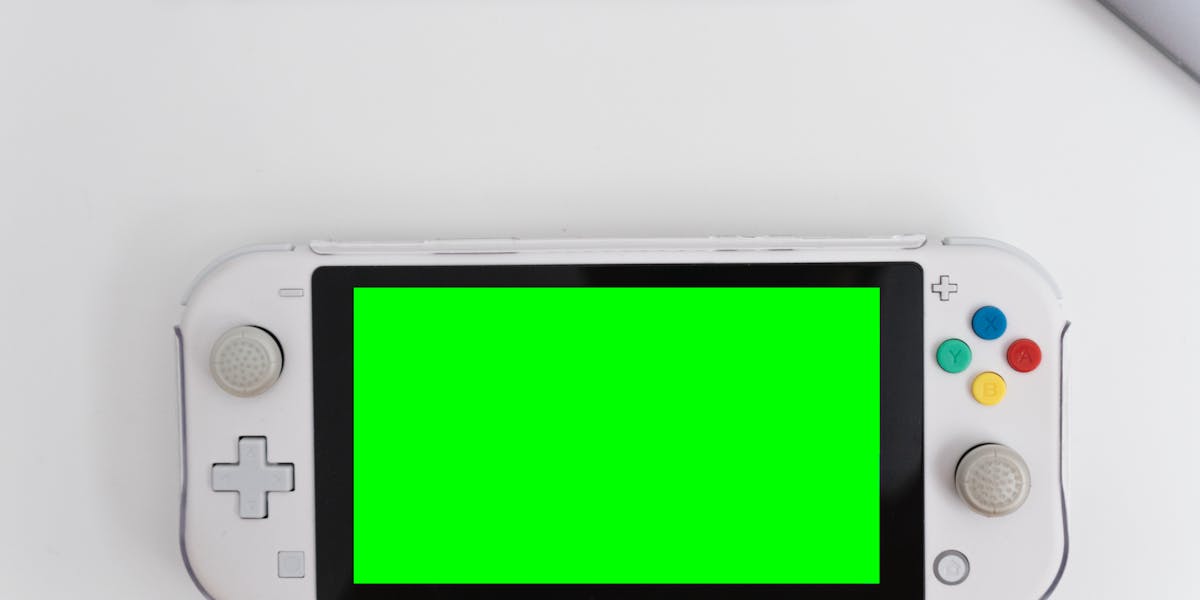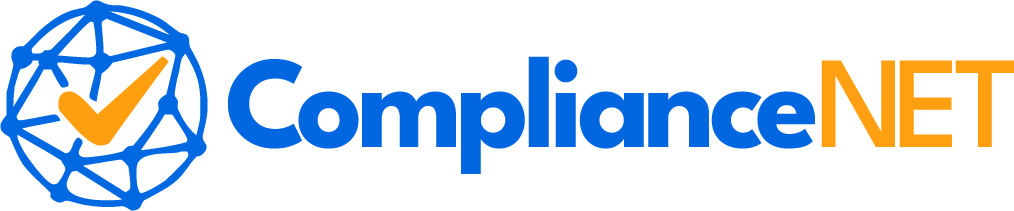JSON templates personalized videos are revolutionizing the way creators tailor content for their audiences. By leveraging the power of JSON, creators can seamlessly integrate dynamic data into videos, ensuring a bespoke viewing experience for each user. This approach not only enhances engagement but also streamlines the personalization process, making it accessible for both small-scale creators and large enterprises.
Understanding the intricacies of JSON templates is crucial for anyone looking to delve into personalized video content. From the benefits of using JSON in video personalization to a step-by-step guide for creating custom templates, this article will explore various aspects of this technology. Additionally, we’ll address common challenges faced during implementation and discuss tools and resources that can aid in crafting the perfect personalized video campaign. For those aiming to refine their strategy, we will also highlight best practices in designing effective JSON templates.
“`html
Understanding JSON Templates
JSON, which stands for JavaScript Object Notation, is a lightweight data interchange format. It is easy for humans to read and write, and easy for machines to parse and generate. JSON is language-independent, but it uses conventions that are familiar to programmers of the C family of languages.
What is a JSON Template?
A JSON template is a structured format used to define the layout and content of data in a JSON file. It serves as a blueprint for creating consistent and organized data structures. JSON templates are widely used in various applications, including web development, API integration, and personalized video creation.
Key Features of JSON Templates
- Flexibility: JSON templates can be easily modified to accommodate changes in data structure or content requirements.
- Scalability: They can handle large volumes of data without compromising performance.
- Interoperability: JSON templates can be used across different platforms and programming languages.
How JSON Templates Work
JSON templates work by defining placeholders for dynamic data. These placeholders are replaced with actual data at runtime, allowing for the creation of personalized content. For example, in a personalized video, a JSON template might include placeholders for a user’s name, preferences, or other personalized information.
Basic Structure of a JSON Template
The basic structure of a JSON template includes key-value pairs, where each key is a string and each value can be a string, number, object, array, or a special value such as null. Here’s a simple example:
{
"name": "{{userName}}",
"age": "{{userAge}}",
"preferences": {
"color": "{{favoriteColor}}",
"food": "{{favoriteFood}}"
}
}
In this example, {{userName}}, {{userAge}}, {{favoriteColor}}, and {{favoriteFood}} are placeholders that will be replaced with actual data.
Advantages of Using JSON Templates
- Consistency: Ensures that data is consistently formatted across different applications.
- Reusability: JSON templates can be reused across multiple projects, saving time and effort.
- Ease of Use: JSON’s simple syntax makes it easy to create and understand templates, even for those with limited programming experience.
Understanding and utilizing JSON templates effectively can greatly enhance the efficiency and effectiveness of data-driven applications, particularly in the realm of personalized content creation.
“`
“`html
Benefits of Using JSON in Personalized Videos
Incorporating JSON into personalized videos offers numerous advantages that enhance both the creation process and the viewer’s experience. Below are some key benefits:
Flexibility and Scalability
JSON provides a flexible data structure that allows for easy adjustments and scalability. This means you can effortlessly update or expand your video content without having to start from scratch.
Enhanced Personalization
With JSON, you can tailor video content to individual viewers by incorporating personalized data. This can include names, locations, preferences, and more, making each video unique and engaging.
Efficiency in Data Handling
JSON’s lightweight format ensures efficient data handling and transfer. This reduces the load time of videos and enhances the overall performance, providing a seamless experience for viewers.
Integration with Various Platforms
JSON is widely supported across different platforms and programming languages. This compatibility allows for easy integration of personalized videos into various systems, enhancing their reach and accessibility.
Cost-Effectiveness
By using JSON, you can automate the personalization process, reducing the need for manual editing. This not only saves time but also cuts down on production costs, making it a cost-effective solution for personalized video creation.
Improved Viewer Engagement
Personalized videos created with JSON tend to capture and retain viewer attention better. By delivering content that resonates on a personal level, you can significantly improve engagement and viewer satisfaction.
- Flexibility: Easily adaptable for various purposes.
- Scalability: Supports large-scale video projects.
- Efficiency: Quick data processing and video loading.
- Integration: Seamless connection with multiple platforms.
- Cost-Effective: Reduces manual work and expenses.
- Engagement: Higher viewer interaction and satisfaction.
“`
“`html
Creating Custom JSON Templates for Video Personalization
Personalizing videos using JSON templates allows for a dynamic and engaging viewer experience. By customizing these templates, you can tailor content to meet specific audience needs and preferences. Below, we explore how to create custom JSON templates for video personalization effectively.
Understanding the Basics
To start creating custom JSON templates, it’s essential to have a foundational understanding of JSON syntax. JSON, or JavaScript Object Notation, is a lightweight data-interchange format that’s easy for humans to read and write, and easy for machines to parse and generate.
Designing Your Template Structure
- Identify Key Elements: Determine which elements of your video will be personalized. This could include text, images, audio, or video clips.
- Define the JSON Schema: Outline how your data will be organized. This includes specifying the fields and data types for each element.
Incorporating Dynamic Content
Custom JSON templates should be designed to incorporate dynamic content seamlessly. Use placeholders within your JSON structure that can be replaced with personalized data at runtime. This approach allows for flexibility and scalability.
Testing and Iteration
Test Your Template: Before deploying, thoroughly test your JSON template with sample data to ensure it behaves as expected. Look for any issues in data rendering or integration with your video platform.
Iterate Based on Feedback: Use feedback from initial tests to refine and improve your template. This iterative approach helps in creating a more robust and effective personalization strategy.
Ensuring Compatibility
Ensure that your JSON template is compatible with the video personalization platform you are using. Different platforms may have specific requirements or limitations on JSON data structures.
By following these guidelines, you can create effective custom JSON templates that enhance video personalization, providing a richer and more engaging experience for your audience.
“`
“`html
Step-by-Step Guide to Building JSON Templates for Videos
1. Define Your Video Personalization Goals
Before you start creating a JSON template, it’s essential to identify the goals of your video personalization. Determine what elements of the video will be personalized, such as text, images, or audio.
2. Structure Your JSON Template
Begin by outlining the structure of your JSON template. This includes defining the key-value pairs that will represent the dynamic elements in your video.
- Keys: These are the identifiers for the elements you wish to personalize.
- Values: These are the dynamic data points that will change based on user input or other criteria.
3. Create Sample JSON Data
Develop a sample JSON file with dummy data to test the structure and ensure it aligns with your video editing software’s requirements. This helps in identifying any structural issues early on.
4. Integrate JSON with Video Editing Software
Use your video editing software’s API or built-in tools to integrate the JSON template. Ensure the software can read and apply the JSON data to the designated video elements.
5. Test the Template with Sample Data
Run tests using your sample JSON data to verify that the video elements update correctly. Look for any discrepancies or errors in the personalization process.
6. Iterate and Refine
Based on testing feedback, refine your JSON template. Make adjustments to improve performance and ensure seamless integration with your video content.
7. Deploy and Monitor
Once the template is finalized, deploy it in a live environment. Continuously monitor its performance and gather user feedback to make further improvements.
“`
“`html
Common Challenges in JSON Video Templates and How to Solve Them
When working with JSON video templates, creators often encounter several challenges. Understanding these common issues and their solutions can greatly enhance the efficiency and quality of video personalization projects.
1. Data Structure Complexity
Challenge: JSON files can become complex, especially when dealing with nested data structures. This complexity can lead to errors and make the template difficult to manage.
Solution: Keep the JSON structure as flat as possible. Use clear and consistent naming conventions, and document the structure thoroughly. Utilize JSON validators to check for errors and maintain a clean structure.
2. Synchronization Issues
Challenge: Synchronizing JSON data with video elements can be challenging, leading to mismatches in timing or content.
Solution: Use
3. Dynamic Content Rendering
Challenge: Rendering dynamic content from JSON into videos can result in performance issues or incorrect displays.
Solution: Optimize the rendering process by pre-loading data and using efficient algorithms. Consider using libraries or frameworks that are designed to handle dynamic data efficiently.
4. Scalability Concerns
Challenge: As the number of personalized videos increases, managing and scaling JSON templates can become overwhelming.
Solution: Implement
5. Data Security and Privacy
Challenge: Handling sensitive data within JSON files raises concerns about security and privacy.
Solution: Ensure all data is encrypted and access to JSON files is restricted. Regularly update security protocols and comply with data protection regulations to safeguard user information.
6. Debugging and Error Handling
Challenge: Identifying and fixing errors within JSON templates can be time-consuming and difficult.
Solution: Use
By addressing these challenges with strategic solutions, creators can improve their workflow and produce high-quality personalized videos using JSON templates.
“`
“`html
Tools and Resources for JSON Video Personalization
In the realm of video personalization, having the right tools and resources is crucial for effectively utilizing JSON templates. Here are some recommended tools and resources to assist you:
JSON Editors
- Visual Studio Code: A popular code editor with extensions for JSON editing and validation, making it easier to manage JSON files.
- JSON Editor Online: A web-based tool that allows you to edit, view, and format JSON data effortlessly.
Video Personalization Platforms
- Veed.io: Offers video editing features along with JSON template support for personalized video creation.
- Idomoo: A platform that facilitates large-scale video personalization using JSON data.
API Resources
- JSONPlaceholder: A free online REST API that you can use for testing and prototyping JSON templates.
- Postman: A collaboration platform for API development that can be used to test JSON APIs and ensure they work correctly with your video templates.
Learning Resources
- MDN Web Docs: Provides comprehensive documentation on JSON, including syntax and use cases.
- Codecademy: Offers interactive courses on JSON and related technologies to help you gain a deeper understanding.
By leveraging these tools and resources, you can streamline the process of creating and managing JSON templates for video personalization, ensuring a more efficient workflow and higher quality results.
“`
“`html
Best Practices for Designing JSON Templates in Videos
Designing JSON templates for video personalization requires a strategic approach to ensure that the templates are efficient, scalable, and easy to maintain. Here are some best practices to consider:
Maintain Simplicity and Clarity
Keep your JSON templates simple and clear. Avoid unnecessary nesting and ensure that each element serves a clear purpose. This not only makes the template easier to read but also simplifies future updates.
Use Descriptive Key Names
Choose descriptive and meaningful key names to make the JSON template self-explanatory. This helps anyone working with the template understand its structure and purpose without extensive documentation.
Ensure Consistency
Consistency is key when designing JSON templates. Use a consistent naming convention and structure across all your templates. This makes it easier for developers to work with multiple templates and reduces the risk of errors.
Validate JSON Structure
Regularly validate your JSON templates to ensure they are well-formed and free of errors. Use tools like
Optimize for Performance
Design your JSON templates with performance in mind. Minimize the size of the JSON file by removing unnecessary whitespace and comments. This can improve the loading time and performance of your personalized videos.
Plan for Scalability
As your video personalization needs grow, your JSON templates should be able to scale. Design templates that can easily accommodate new features or data points without requiring a complete overhaul.
Include Comments for Clarity
While JSON does not support comments, you can include a separate documentation file to explain complex sections of your template. This helps new team members understand the logic and structure behind your templates.
Test Extensively
Before deploying your JSON templates, conduct extensive testing to ensure they work as expected across different scenarios. Testing helps identify potential issues and ensures that the personalized videos meet user expectations.
By adhering to these best practices, you can create robust and efficient JSON templates that enhance the personalization of your video content.
“`