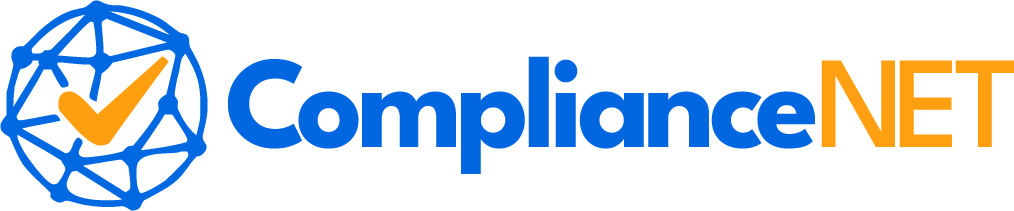Create personalized video JSON has become an essential skill for marketers and content creators aiming to deliver unique and engaging experiences to their audience. Personalizing video content not only captivates the viewer’s attention but also enhances user engagement and retention. With the rise of digital marketing and the need for tailored content, understanding how to effectively create JSON for video personalization is crucial.
To embark on this journey, one must first grasp the basics of JSON and its role in video customization. This structured data format allows for dynamic and flexible design of personalized videos. Exploring the key benefits and understanding how to structure your JSON efficiently can propel your video marketing strategy to new heights. As we delve deeper, we’ll also examine various tools and best practices, ensuring that your personalized video content meets industry standards and expectations.
“`html
Understanding JSON for Video Personalization
JSON (JavaScript Object Notation) is a lightweight data-interchange format that’s easy for humans to read and write, and easy for machines to parse and generate. It’s widely used in web applications to transmit data between a server and a client.
When it comes to video personalization, JSON plays a crucial role. It allows developers to structure and transfer data that can be used to tailor video content to individual viewers. By using JSON, you can dynamically adjust video elements such as text, images, and even audio tracks based on user preferences or behavior.
Key Features of JSON
- Human-Readable: JSON is text-based, making it easy for humans to read and write.
- Language Independent: JSON is supported by most programming languages, allowing seamless integration.
- Lightweight: Its simple structure makes it lightweight, which is ideal for transmitting data over the internet.
- Structured: JSON uses key-value pairs to organize data, making it easy to parse and generate.
Implementing JSON for Video Personalization
To use JSON for video personalization, you need to define the data structure that will hold the personalized elements. This structure typically includes:
- User Data: Information about the viewer, such as name, preferences, and viewing history.
- Video Elements: Components of the video that can be personalized, such as text overlays, images, and audio.
- Rules and Conditions: Logic that determines how and when to apply personalization based on user data.
By understanding and utilizing JSON effectively, you can create engaging and personalized video experiences that resonate with your audience, enhancing user engagement and satisfaction.
“`
“`html
Benefits of Creating Personalized Videos
Personalized videos have become a powerful tool in modern marketing and communication strategies. By tailoring content to individual viewers, businesses can significantly enhance engagement and conversion rates. Here are some key benefits of creating personalized videos:
Enhanced Viewer Engagement
Personalized videos capture attention more effectively than generic content. By addressing viewers by name or referencing their interests, you create a connection that keeps them engaged throughout the video.
Improved Conversion Rates
When viewers feel that content is tailored specifically to them, they are more likely to take action. This can lead to higher conversion rates, whether it’s signing up for a newsletter, making a purchase, or following a call-to-action.
Better Customer Experience
Offering content that resonates personally with viewers improves their overall customer experience. It shows that you understand their needs and preferences, fostering a positive relationship with your brand.
Increased Brand Loyalty
When customers feel valued and understood, they are more likely to remain loyal to your brand. Personalized videos help in building brand loyalty by creating memorable and meaningful interactions.
Higher Retention Rates
By providing content that is relevant and engaging, personalized videos can lead to higher retention rates. Viewers are more likely to remember and return to your brand when they have a personalized experience.
Data-Driven Insights
Creating personalized videos allows businesses to gather valuable data on viewer preferences and behavior. This data can be used to refine marketing strategies and improve future content.
- Targeted Marketing: Personalized videos enable more precise targeting, ensuring that the right message reaches the right audience.
- Cost Efficiency: By increasing engagement and conversion rates, personalized videos can lead to a more efficient allocation of marketing resources.
In conclusion, personalized videos offer a range of benefits that can significantly enhance marketing efforts and improve customer relationships. By leveraging personalization, businesses can create more impactful and memorable content.
“`
“`html
How to Structure JSON for Video Personalization
Structuring JSON for video personalization is a crucial step in delivering customized content to your audience. To ensure that your JSON is both effective and efficient, follow these guidelines:
Define the Video Elements
Start by identifying the key elements of your video that can be personalized. These could include:
- Text: Names, dates, or any other personalized messages.
- Images: Dynamic images that change based on user data.
- Audio: Custom audio tracks or voiceovers.
Create a JSON Template
Develop a JSON template that outlines the structure of your personalized video. This template should include:
- Video ID: A unique identifier for each video.
- Elements: A list of elements to be personalized, such as text, images, and audio.
- Data Sources: Links to the data that will populate your video elements.
Use Consistent Formatting
Ensure that your JSON is consistently formatted to avoid errors. This includes:
- Indentation: Use spaces or tabs consistently for readability.
- Quotes: Use double quotes for keys and string values.
- Commas: Properly place commas between elements to prevent syntax errors.
Validate Your JSON
Before deploying, always validate your JSON to check for errors. Use online validators or tools to ensure that your JSON is properly structured and free of syntax issues.
Test with Sample Data
Run tests using sample data to ensure that your personalized video renders as expected. This helps in identifying any issues with data mapping or element rendering.
By following these steps, you can effectively structure JSON for video personalization, ensuring a seamless and engaging experience for your audience.
“`
“`html
Tools for Creating Personalized Video JSON
Creating personalized video content using JSON can be greatly simplified with the right tools. These tools help streamline the process, ensuring that your JSON files are correctly formatted and optimized for video personalization.
1. JSON Editors
JSON editors are essential for creating and editing JSON files. They offer features like syntax highlighting, error detection, and auto-completion, which can help prevent mistakes and speed up the editing process.
- Visual Studio Code: A popular code editor that supports JSON editing with extensions that enhance functionality.
- Sublime Text: Known for its speed and simplicity, it offers JSON plugins for an improved experience.
2. JSON Validators
Validators ensure that your JSON data is correctly formatted. They help identify errors that could cause issues in video personalization.
- JSONLint: A web-based tool for validating and formatting JSON.
- JSON Formatter & Validator: Provides error detection and correction suggestions.
3. API Tools
APIs are crucial for integrating personalized video content into applications. Tools that facilitate API management can enhance the process.
- Postman: A platform for building and testing APIs, useful for managing JSON-based video personalization requests.
- Swagger: Offers API documentation and testing, ensuring smooth JSON data flow.
4. Video Personalization Platforms
These platforms offer end-to-end solutions for creating personalized videos, often with built-in support for JSON.
- Vidyard: Provides tools for video creation and personalization with JSON integration.
- Wistia: Offers features for customizing video content using JSON data.
Using these tools can significantly enhance the efficiency and quality of your personalized video projects, ensuring that your JSON data is both accurate and effective.
“`
“`html
Best Practices for Personalized Video Content
Personalized video content can significantly enhance user engagement and satisfaction. To ensure your content is impactful, follow these best practices:
1. Define Clear Objectives
Start by outlining the goals of your personalized video. Whether it’s to increase sales, improve customer retention, or enhance user experience, having a clear objective will guide your content creation process.
2. Know Your Audience
Understanding your audience is crucial. Gather data on their preferences, behaviors, and demographics to tailor the video content effectively. This ensures that the personalization is relevant and engaging.
3. Use High-Quality Video Production
Ensure that the video quality is top-notch. High-resolution visuals and clear audio enhance the viewer’s experience and make the personalized content more appealing.
4. Maintain Data Privacy
Respect your audience’s privacy by using their data responsibly. Implement strong data protection measures and be transparent about how their data will be used in the video personalization process.
5. Test and Iterate
Before full deployment, test your personalized videos with a small audience segment. Gather feedback and make necessary adjustments to improve the content’s effectiveness.
6. Optimize for Different Platforms
Ensure your video content is compatible with various devices and platforms. This includes optimizing for mobile, desktop, and different social media channels to reach a broader audience.
7. Monitor Performance Metrics
Track the performance of your personalized videos using analytics tools. Key metrics such as view rate, engagement, and conversion rates will help you assess the success of your video content and identify areas for improvement.
8. Keep Content Fresh
Regularly update your personalized video content to keep it relevant and engaging. Refreshing the content ensures that it continues to resonate with your audience and meets their evolving needs.
By adhering to these best practices, you can create personalized video content that not only captivates your audience but also achieves your business objectives effectively.
“`
“`html
Troubleshooting Common JSON Issues for Video Creation
When creating personalized videos with JSON, you may encounter several common issues that can disrupt your workflow. Understanding and resolving these issues is crucial for seamless video production.
Common JSON Errors
- Syntax Errors: These occur when there are mistakes in the JSON format, such as missing commas, brackets, or quotes. Use a JSON validator to quickly identify and fix these errors.
- Data Type Mismatches: Ensure that the values in your JSON match the expected data types in your video creation software. Mismatches can lead to incorrect rendering or errors.
- Missing Keys: If a required key is missing from your JSON, it can cause the video to fail. Double-check your JSON structure to ensure all necessary keys are present.
Debugging Tips
Effective debugging can save you time and effort. Here are some tips:
- Use JSON Linters: These tools help you spot errors in your JSON code by highlighting syntax issues and other common mistakes.
- Check Console Logs: If your video creation platform provides console logs, use them to trace errors back to the JSON input.
- Test with Sample Data: Before deploying your JSON for a full video production, test with smaller datasets to ensure everything functions correctly.
Handling Large JSON Files
Working with large JSON files can be challenging. Consider these strategies:
- Break Down the Data: Split large JSON files into smaller, manageable chunks to simplify processing and reduce errors.
- Optimize Data Structure: Use efficient data structures to minimize file size and improve performance.
- Utilize Streaming: For very large datasets, consider using streaming techniques to process data in smaller parts.
Preventive Measures
Preventing issues before they occur can save time and resources. Implement these practices:
- Regular Validation: Frequently validate your JSON files to catch errors early in the process.
- Version Control: Use version control systems to track changes and revert to previous versions if necessary.
- Documentation: Keep thorough documentation of your JSON structures and expected inputs to streamline troubleshooting.
“`
“`html
Tips for Efficient JSON Video Structuring
Creating an effective JSON structure for personalized videos can greatly enhance the efficiency and quality of your video personalization efforts. Here are some essential tips to help streamline the process:
Use Consistent Naming Conventions
Maintaining consistency in naming conventions across your JSON files helps ensure clarity and reduces the likelihood of errors. Use camelCase or snake_case consistently for naming keys and objects.
Keep JSON Files Lightweight
To improve performance, keep your JSON files as lightweight as possible. Remove any unnecessary data and only include information that is crucial for video personalization.
Validate JSON Data Regularly
Regularly validate your JSON data to catch errors early. Use tools like JSONLint to ensure that your JSON syntax is correct and free from common mistakes.
Organize Data Logically
Organize your data in a logical structure that mirrors the flow of your video content. Group related data together to make it easier to access and update when needed.
Implement Version Control
Use version control systems like Git to manage changes to your JSON files. This allows you to track modifications and revert to previous versions if necessary.
Document Your JSON Structure
Documenting your JSON structure is crucial for team collaboration. Provide clear comments and documentation to explain the purpose of each key and value.
Optimize for Scalability
Design your JSON structure with scalability in mind. As your video personalization efforts grow, ensure that your JSON files can accommodate additional data without significant restructuring.
Utilize Nested Structures Wisely
While nesting can help organize data, avoid overly complex nested structures that can hinder readability and performance. Keep nesting to a reasonable depth.
Test Across Different Scenarios
Test your JSON structure across various scenarios to ensure it performs well under different conditions. This helps identify potential bottlenecks and areas for improvement.
By following these tips, you can create a robust and efficient JSON structure that enhances your personalized video content and ensures a smooth production process.
“`