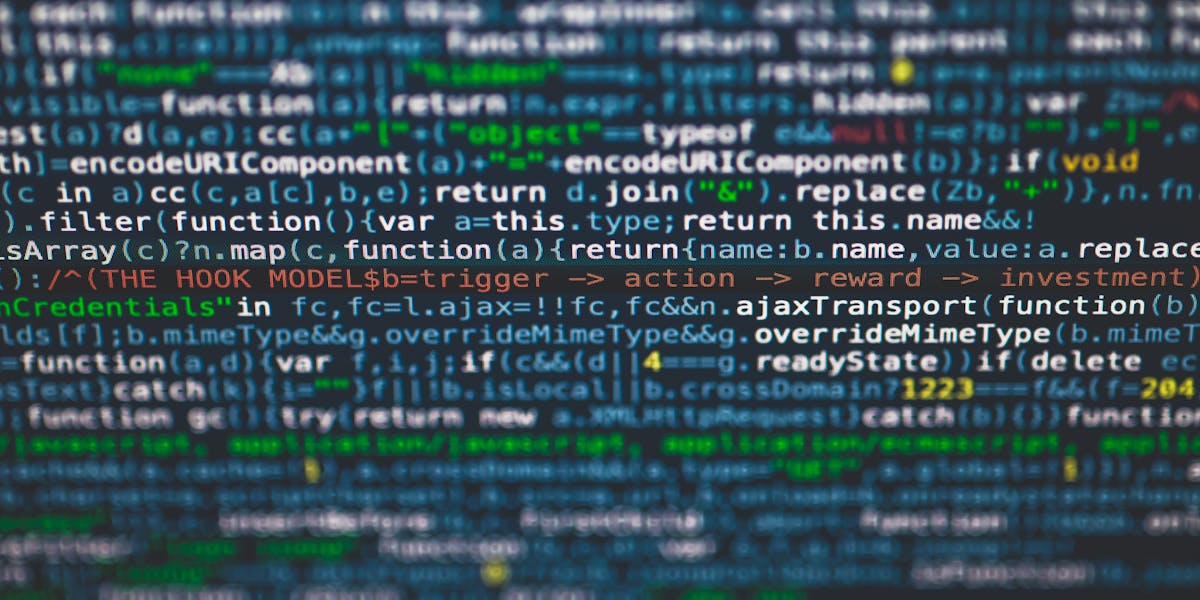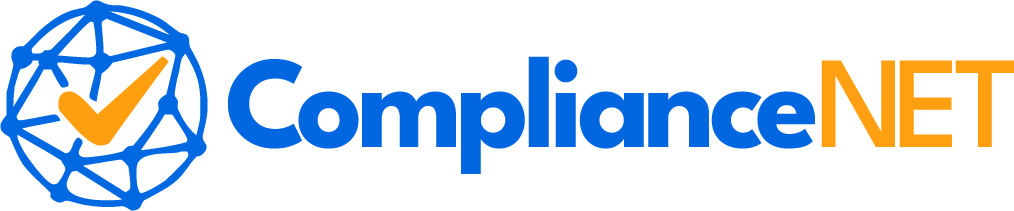JSON video automation has rapidly become a cornerstone technology in the field of digital media. As the demand for seamless and efficient video production continues to grow, understanding how JSON can be leveraged for effective video automation is paramount. JSON, or JavaScript Object Notation, provides a lightweight and easily readable format for data exchange, making it a perfect fit for automating complex video workflows. In the following sections, we will delve into the fundamentals of JSON in video automation, explore its numerous benefits, and discuss how it simplifies tasks within video editing software. We will also examine common JSON formats used in this context and provide troubleshooting tips for potential issues in JSON video automation processes. This comprehensive guide aims to equip you with the knowledge needed to streamline your video projects using this powerful tool.
“`html
Understanding JSON in Video Automation
JSON (JavaScript Object Notation) is a lightweight data interchange format that’s easy for humans to read and write, and easy for machines to parse and generate. In the context of video automation, JSON plays a crucial role in streamlining processes and enhancing efficiency.
What is JSON?
JSON is a text format that facilitates structured data interchange. It is language-independent but uses conventions familiar to programmers of the C family of languages. JSON is primarily used to transmit data between a server and a web application, serving as an alternative to XML.
Role of JSON in Video Automation
In video automation, JSON is employed to manage and exchange data between different components of a video production system. This includes encoding settings, metadata, and workflow instructions. By using JSON, video automation systems can easily exchange information, leading to a more seamless integration of various tools and processes.
Key Features of JSON in Video Automation
- Interoperability: JSON’s format is widely supported across different platforms and programming languages, making it ideal for integrating diverse systems.
- Readability: The human-readable structure of JSON allows developers and technicians to easily understand and modify data as needed.
- Flexibility: JSON can represent complex data structures, which is essential for handling the diverse data types involved in video production.
Advantages of Using JSON for Video Automation
- Efficiency: JSON’s lightweight nature ensures fast data transmission, which is critical in time-sensitive video production environments.
- Scalability: JSON can easily accommodate additional data and complexity, allowing systems to grow without significant restructuring.
- Compatibility: Given its widespread use, JSON ensures compatibility with many existing software and tools, facilitating smoother integrations.
Understanding the role of JSON in video automation is essential for optimizing workflows and ensuring that video production systems operate at peak efficiency. Its simplicity, combined with powerful features, makes JSON an indispensable tool in modern video automation processes.
“`
“`html
Benefits of Using JSON for Automated Video Systems
In the realm of automated video systems, JSON (JavaScript Object Notation) stands out as a powerful tool for data interchange. Its lightweight and human-readable format makes it ideal for a variety of applications in video automation.
Efficiency and Speed
JSON’s simple structure allows for fast parsing and generation, which is crucial in video systems that require quick processing times. This efficiency helps in reducing latency and improving the overall speed of video workflows.
Flexibility and Scalability
With JSON, video systems can easily adapt to changes. Whether it’s adding new metadata or adjusting video parameters, JSON’s flexible nature supports seamless updates. This adaptability is essential for scaling video systems to handle larger volumes or more complex tasks.
Interoperability
JSON’s widespread use across different platforms and programming languages ensures that video systems can easily communicate with other applications and services. This interoperability enhances the integration of various tools and technologies within video workflows.
Ease of Use
JSON’s straightforward syntax is easy to understand and use, even for those who are not programming experts. This simplicity lowers the barrier to entry for developers and content creators, enabling them to implement automation solutions without extensive training.
Cost-Effectiveness
By streamlining processes and reducing the need for complex coding, JSON helps in cutting down development costs. Its ability to automate repetitive tasks also saves time and resources, making it a cost-effective choice for video systems.
Enhanced Data Management
JSON facilitates better organization and management of video data. Its structured format allows for clear labeling and categorization, which is essential for efficient retrieval and processing in automated systems.
- Improved Collaboration: JSON’s readability ensures that teams can easily share and understand data, enhancing collaboration across different departments.
- Real-Time Updates: JSON supports real-time data updates, which is crucial for dynamic video systems that require immediate changes.
- Security: JSON’s compatibility with various security protocols ensures that video data remains protected during transmission and storage.
“`
“`html
How JSON Simplifies Video Workflow Automation
JSON (JavaScript Object Notation) plays a crucial role in
Streamlining Data Exchange
One of the key advantages of JSON is its ability to
Enhancing Interoperability
JSON enhances interoperability by providing a
Reducing Complexity
By using JSON, video workflow automation becomes less complex. JSON’s
Facilitating Customization
JSON allows for easy customization of video workflows. With its flexible structure, users can
Supporting Scalability
As video projects grow in size and complexity, JSON supports scalability by allowing systems to
Conclusion
Incorporating JSON into video workflow automation offers numerous benefits, from
“`
“`html
Implementing JSON in Video Editing Software
Integrating JSON into video editing software can significantly enhance the efficiency and flexibility of video production processes. JSON, or JavaScript Object Notation, is a lightweight data interchange format that is easy for humans to read and write, and easy for machines to parse and generate.
Steps to Implement JSON
- Define the Workflow: Start by outlining the specific video editing tasks that can be automated or enhanced using JSON. This could include tasks like video rendering, metadata management, or effects application.
- Create JSON Schemas: Develop JSON schemas that represent the data structure needed for your video editing tasks. This ensures consistency and validation of data being processed.
- Integrate with Software: Use APIs or plugins to integrate JSON handling capabilities into your video editing software. This allows the software to read, write, and manipulate JSON data effectively.
- Test and Debug: Conduct thorough testing to ensure that the JSON integration works as intended. Debug any issues that arise to maintain smooth operation.
Advantages of Using JSON
By implementing JSON, video editing software can become more dynamic and scalable. JSON enables seamless data exchange between different systems, facilitates automated workflows, and enhances collaboration among users by providing a standardized format for data sharing.
Practical Applications
JSON can be used to automate repetitive tasks, such as batch processing of video files, applying consistent edits across multiple projects, and managing project assets. Additionally, JSON’s compatibility with web technologies makes it ideal for cloud-based video editing solutions.
“`
“`html
Common JSON Formats for Video Automation
In the realm of video automation, JSON formats play a crucial role in ensuring seamless communication between various components of a video production system. Understanding these formats can significantly enhance the efficiency of automated processes.
Standard JSON Structures
JSON structures are typically composed of key-value pairs, arrays, and objects. These elements allow for the flexible representation of data, making it easier to manage complex video automation tasks.
- Key-Value Pairs: These are the basic building blocks of JSON, where data is stored in a pair format, such as
"resolution": "1920x1080". - Arrays: Arrays are used to store multiple values in a single variable, which is particularly useful for handling lists of video files or processing steps, like
"videoFiles": ["intro.mp4", "scene1.mp4", "outro.mp4"]. - Objects: Objects can encapsulate multiple key-value pairs, allowing for more complex data structures, such as
"videoSettings": {"format": "mp4", "codec": "H.264"}.
Metadata Representation
JSON is often used to represent metadata for video files, which includes information like title, duration, and creator. This metadata is crucial for organizing and retrieving video content efficiently.
Example:
{
"title": "Sample Video",
"duration": "5 minutes",
"creator": "John Doe"
}
Configuration Files
Video automation systems frequently utilize JSON configuration files to store settings and preferences. These files help automate processes by defining parameters such as encoding settings, output formats, and workflow sequences.
Example:
{
"encoding": {
"format": "mp4",
"bitrate": "5000kbps"
},
"output": {
"directory": "/videos/output",
"filename": "final_video.mp4"
}
}
Integration with APIs
Many video automation tools integrate with external APIs using JSON. This integration allows for enhanced functionality, such as accessing cloud-based video processing services or retrieving video analytics data.
Example:
{
"apiRequest": {
"endpoint": "https://api.videoservice.com/process",
"method": "POST",
"payload": {
"videoId": "12345"
}
}
}
By leveraging common JSON formats, video automation processes become more streamlined and efficient, reducing the potential for errors and enhancing overall productivity.
“`
“`html
Troubleshooting JSON in Video Automation Processes
When working with JSON in video automation, issues can arise that disrupt the workflow. Identifying and resolving these problems is crucial for maintaining efficient operations. Below are some common troubleshooting steps and tips to help you address JSON-related issues in video automation processes.
Identifying Syntax Errors
Syntax errors are among the most common issues when dealing with JSON. These errors occur when JSON is not formatted correctly. Look for missing commas, unmatched brackets, or incorrect use of quotes. Tools like JSON validators can help spot these errors quickly.
Handling Data Type Mismatches
Ensure that the data types in your JSON match the expected types in your video automation software. A mismatch can cause the system to reject the JSON file or produce unexpected results. Check for consistency in data types such as strings, numbers, and booleans.
Resolving Path and Reference Errors
Path errors occur when JSON references a path that does not exist or is incorrect. Double-check the paths used in your JSON to ensure they align with the directory structure of your video assets. Use absolute paths where possible to avoid ambiguity.
Debugging Data Integrity Issues
Data integrity issues arise when JSON data is incomplete or corrupted. Validate your JSON data to ensure it contains all necessary fields and values. Implement checks to verify the integrity of data before processing it in your video automation system.
Addressing Performance Bottlenecks
Large JSON files or complex structures can slow down video automation processes. Optimize JSON by removing unnecessary data and simplifying structures. Consider breaking down large JSON files into smaller, more manageable parts to improve performance.
Utilizing Logging for Error Tracking
Implement logging within your video automation system to track errors related to JSON processing. Logs provide valuable insights into where and why errors occur, allowing for quicker diagnosis and resolution.
By following these troubleshooting tips, you can effectively manage and resolve JSON-related issues in video automation processes, ensuring smoother and more efficient operations.
“`